TALLY
1.
It is a codeless
accounting system.
2.
It maintains all types
of books of accounts.
3.
It provides 28
pre-defined groups.
4.
It maintains the
accounts of multiple companies.
5.
Inter firm comparison
is possible.
6. It provides cost center wise accounting.
Structure of Tally
Tally screen has 3 areas. They are Title Area, Work Area, Calculator and Button Pannel. Following figure gives a clear idea about the division of Tally Tally:

1. Title Area
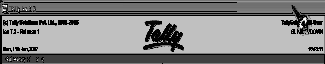
This section gives the information of the product such as name, Version Number, Relece Number, Developer’s name, Company logo, Tally serial number, System time and date.
2. Work Area
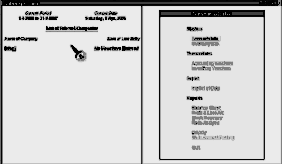
It is just below the Title bar and is the largest area. It is divided in to two parts. On the right hand side it displays pop up menu having various functions. On the left hand side it displays the current period, current date, list of selected companies etc.
3. Calculator / ODBC Server
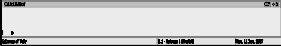
It is the bottom area. It is used to perform calculations, i.e, Arithmetic functions and ODBC (Open Data Base Connectivity ) Server Functionality. With this facility, you can create any report in database like MS WORD, EXCEL etc. with live data from Tally. <Ctrl> + <N>, key combination is used to activate this area. <Ctrl> + <M> is used to activate work area. A green bar highlites the active area.
4. Button Pannel

It is a small vertical screen area shown on the right hand side. This area consists of various buttons that provide quick interaction with Tally. It may differ from location to location.
Startup Tally
If Tally icon is displayed on
the desktop, double click it or go through
Start p Programme p Tally
Quitting Tally
1.To quit Tally close all the screens by pressing Escape (Esc) Key. On
repeated pressing of < Esc >, Tally prompts “ Quit? Yes or No”. Then press ‘Y’ or < Enter >
to quit.
2. Another way to quit is to select ‘Quit’ from Gate way of Tally and press < Enter >
3.Another way is press < Ctrl > + < Q >, exit the programme without conformation.
Manual accounting is done only after all transactions are
posted, balances extracted and trial balance is prepared. But computerized
accounting system is designed to give any type of reports and statements at any
time. So a complete hierarchy of account groups and ledgers are fixed at the
beginning. However, you can make re-arrangement of groups with some
restrictions at some place.
The software Tally will automatically create certain
groups. It also permits you to re-group the accounts according to your
requirements.
Default Accounting Groups
Tally provides 28 pre-defined groups. They are called Reserve Account Groups. These groups are created with the objective of generating reports
in a well defined manner. Out of these 28 groups 15 are Primary groups and 13
are Sub-groups. A sub-group is a part of primary group. The pre-defined
grouping is done on the basis of Assets,
Liabilities, Income and Expenditure.